
roll. now with figures and figcaptions instead of divs and divs. remember to view source. i figured out why caption didn't work: caption is for tables, not for figures. the correct element is figcaption.
roll:
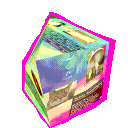
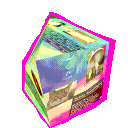

















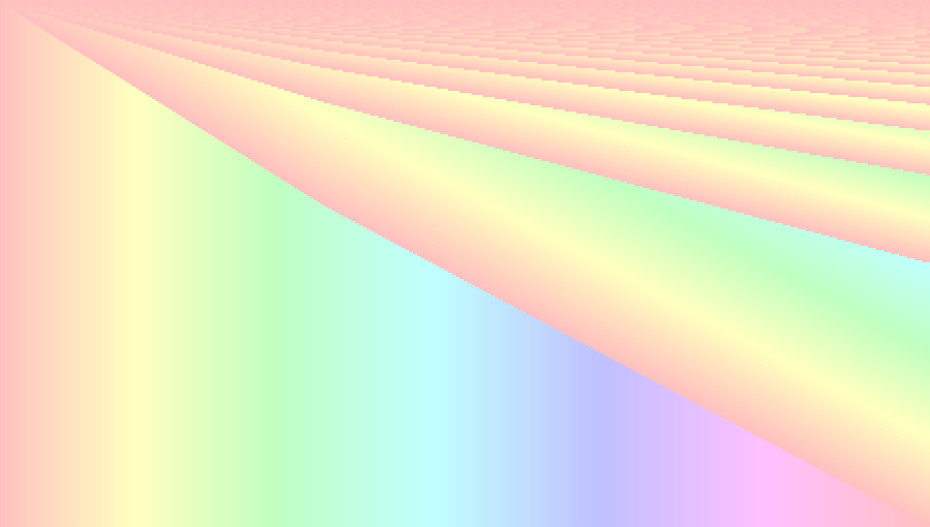
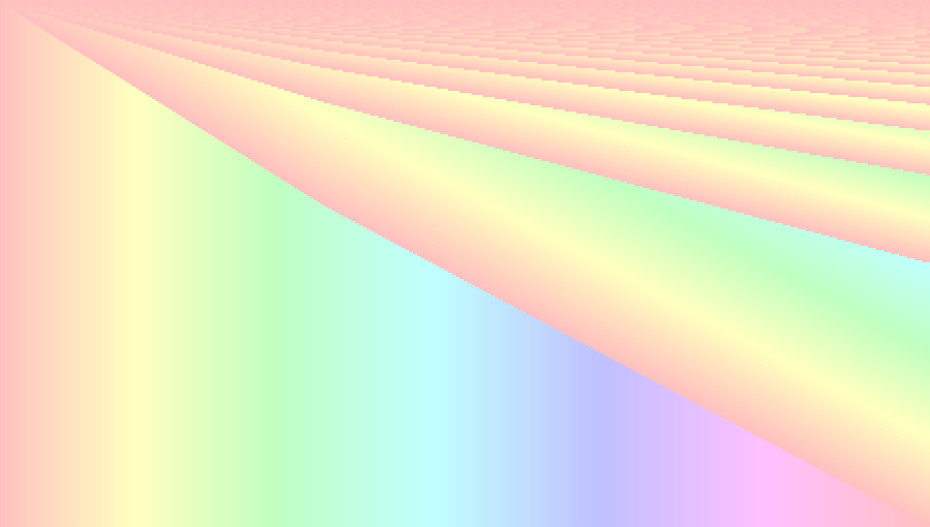
max-width in CSS, for this element only.
img {
width: 100px; /* You don't need to set 'width="100" height="100"' on your img elements if you set it in CSS. */
height: 100px;
}
figure {
margin: 4px; /* default side margin is 40 px, top and bottom margin is 16 px (or 1 em) */
display: inline-block; /* important */
text-align: center;
}
<figure> <img src="/img/divmod256.png" alt="Placeholder"/> <figcaption class="desc">Caption</figcaption> </figure>